
Get a Quote
Get a Quote and Find Services to Fit Your Needs 50000+ Satisfied Clients
5000+ Licenses & Registration
15 Branches across India
75 Years + Combined experience
Trademark search is the first and most important step in the process of registering the trademark. It is very important to undertake a search in order to avoid the objections at the later stages.
Trademark registration in India is only granted to those marks, logo, design that possess some unique feature and is capable of distinguishing your goods and services from others. India is a country with many aspirants for trademark registration and finding a completely unique name is surely not an easy. Over the last decade, the concept of trademark registration has gained significant popularity and thousands of trademarks applications are filed every year. It is therefore imperative for an applicant to conduct a thorough trademark search before making an application for its registration. In this article, we will give you the comprehensive assistance regarding the trademark search.
A trademark public search is a search conducted in the Trademark database provided at the official website of trademark named IP India Online. This search is conducted to determine that whether the trademark was chosen is available for use or not. In the trademark search India, similar word marks as well as phonetically similar names in a specific class can be comprehensively searched.
This huge database of registered and applied trademark is provided by the Comptroller General of Patent Designs and Trademarks. You are not required to be a professional for making a search on it. This database contains the comprehensive details of the trademark registered, applied, objected and expired.
The process of conducting trademark search is very simple thus can the person can easily undertake it. Below we have outlined the steps involved in trademark search procedure.
1 Go to the official website of a trademark.
2. At the home page itself, you will see the option of public search.
3. Further on the next page, you will be required to select trademark option.
4. Next a screen like below will appear.
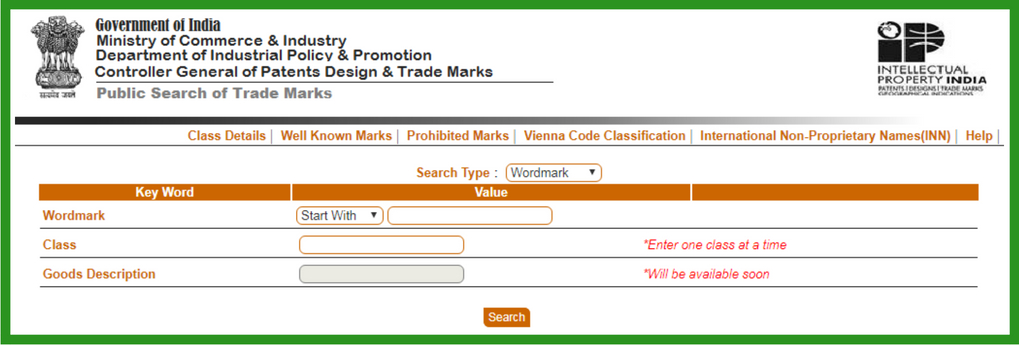
5. At this screen select wordmark as the search type option provided at the top of the page.
6. In the box provided enter the trademark for which you desire to obtain registration. There are three options provided for searching “start with”, “contains” and “match with”.
7. Next, you are required to enter the trademark class applicable. There are 45 classes and each class representing a distinct group of goods or service. Trademark registration will be provided to the applicant only for the class under which it is applied for. Thus the applicant must check the class carefully.
8. Click on search to begin the trademark search.
9. Analyzing the results
For your better understanding let us take an example. Suppose an application is made for trademark Asian in class 2 and below are the results of its search.
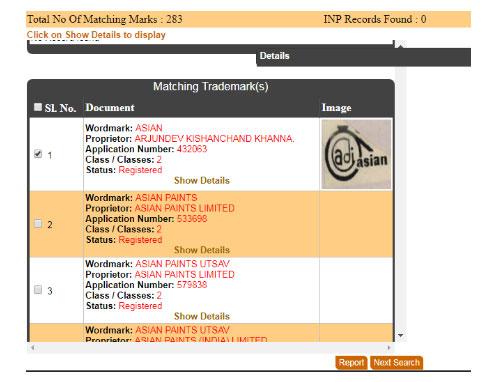
This result showcases the name of the multiple companies that are registered, abandoned, objected, applied from the name of Asian under class 12. This result was expected as we all know Asian Paint limited is the owner of Asian under class 12. You can further check the details of the trademark like trademark application number, application date, owner information, trademark validity date, the trademark used since date and a description by clicking on show details option.
As you can see there is the wide number of companies with name Asian thus it very important to understand the trademark search status for interpreting the implications. In cases, your results are no matches found it means that there are no registered or applied trademarks that match the query. Further, we recommend you to undertake a modified search before applying it for registration.
Now you can get your trademark search done for free with the experts at Registrationwala.

Hey there, I'm Dushyant Sharma. With the extensive knowledge I've gained in past 8 years, I have been creating content on various subjects such as banking, insurance, telecom, and all the important registration and licensing processes for various companies. I'm here to help everyone with my expertise in these areas through my articles.
Want to know More ?